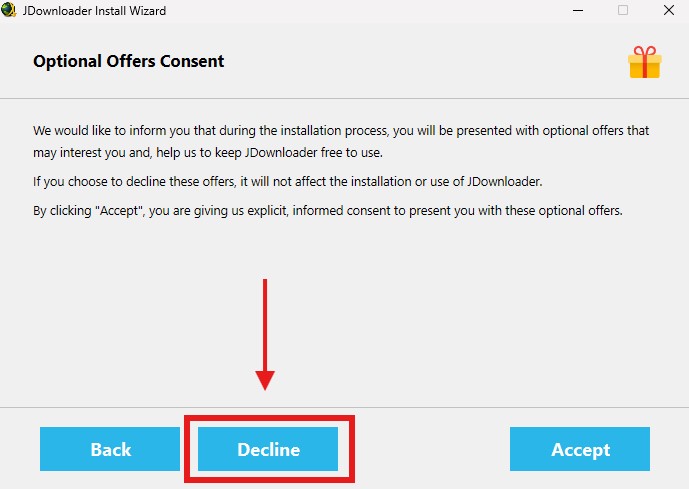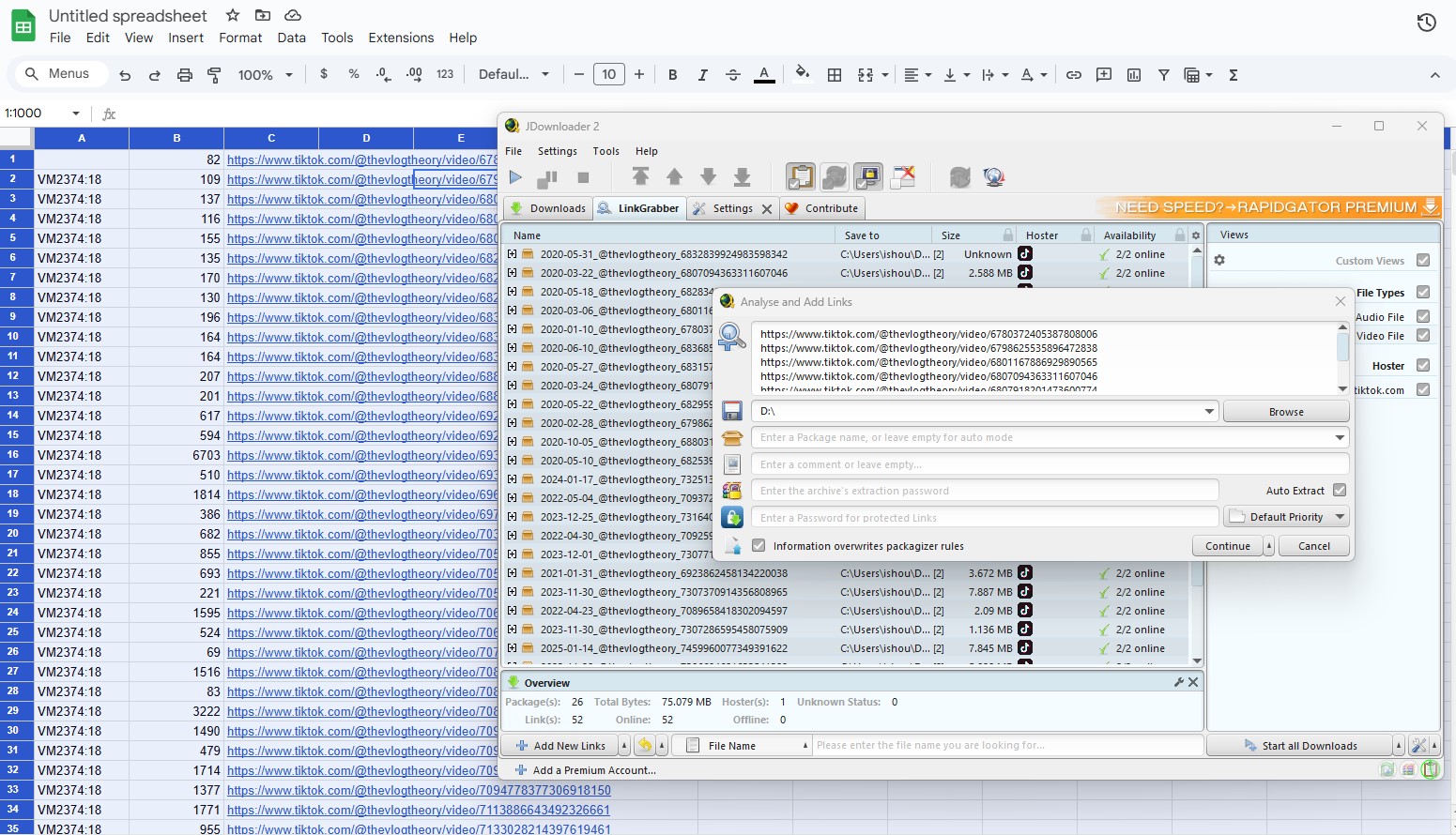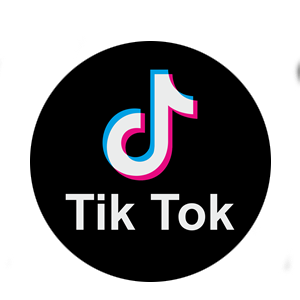Step 1: Open TikTok Profile
Navigate to the TikTok profile you wish to scrape. Ensure that the profile is public and all videos are visible.
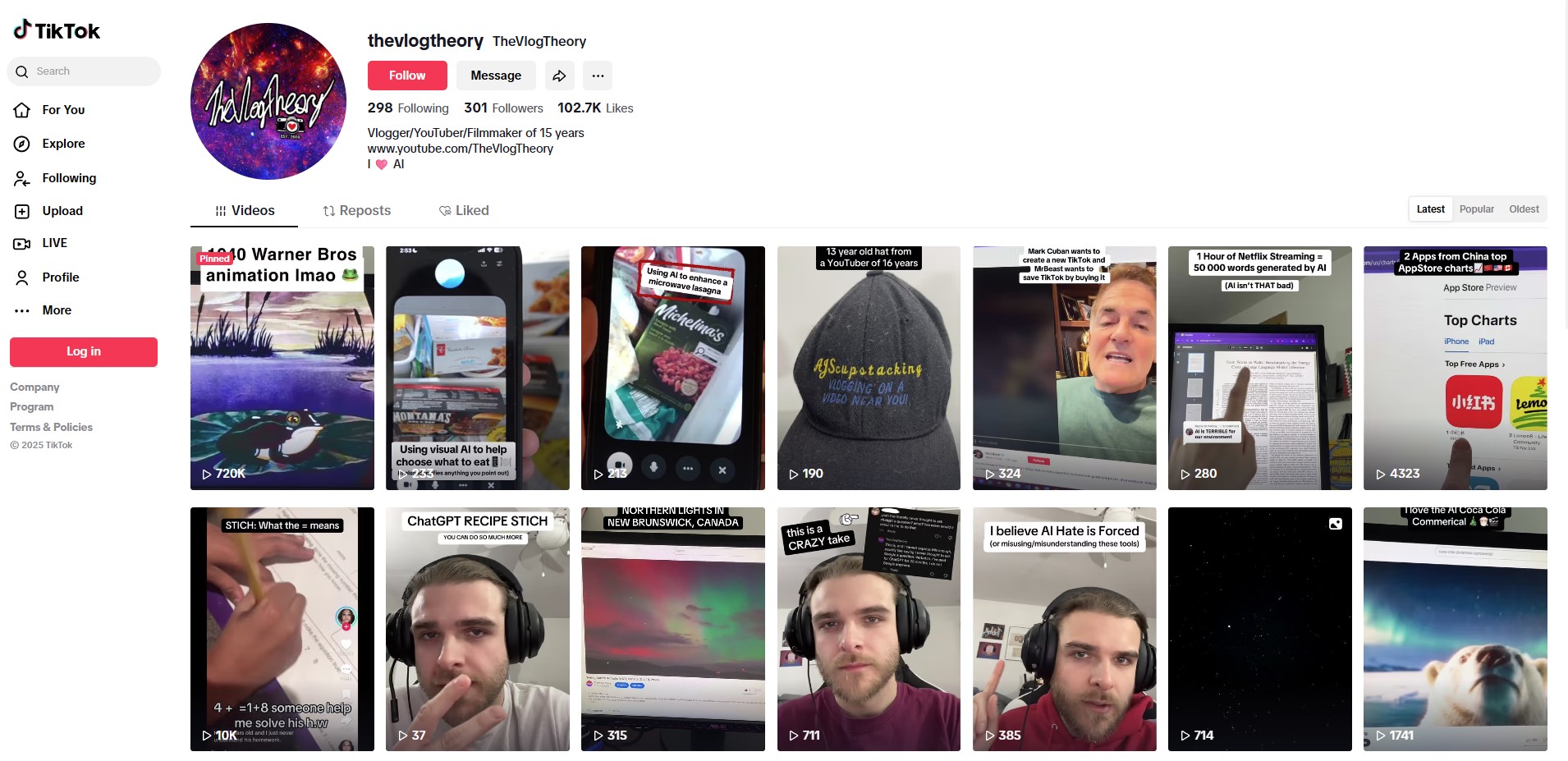
Step 2: Open Developer Tools
Press F12 or Cmd + Option + I to open Developer Tools, and navigate to the Console tab.
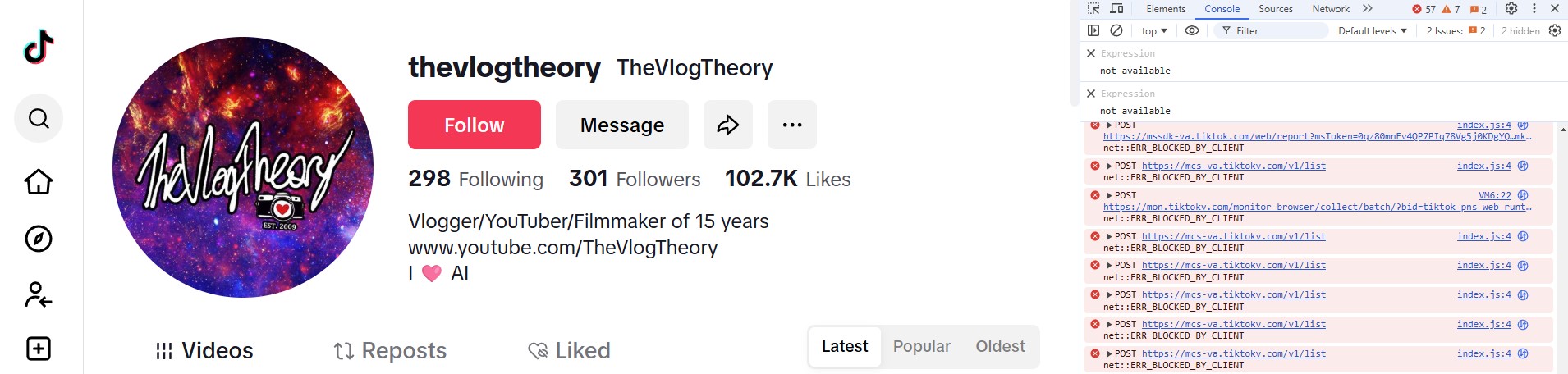
Step 3: Load All Videos
Copy and paste the following script into the Console to start scrolling through the profile:
var scroll = setInterval(function() { window.scrollBy(0, 1000); }, 1000);
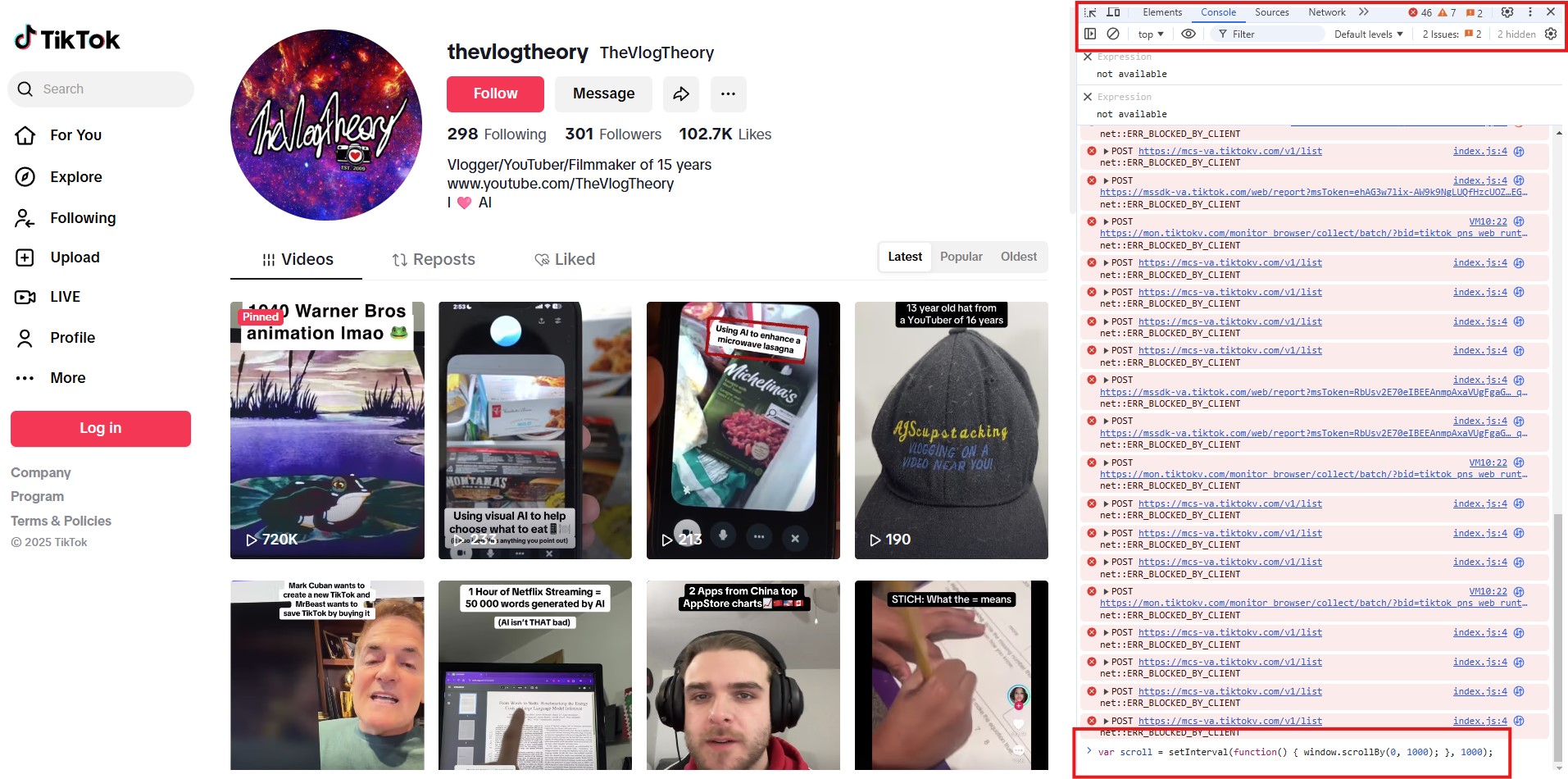
Step 4: Extract Video Links
After the profile is fully loaded, copy and paste the following script into the Console to extract all video links:
window.clearInterval(scroll);
console.clear();
urls = document.querySelectorAll('a');
let videoData = [];
urls.forEach(function(v) {
if (v.href.includes('/video/')) {
videoData.push({ title: v.textContent.trim() || 'No Title', url: v.href });
}
});
videoData.sort((a, b) => a.url.localeCompare(b.url));
videoData.forEach(data => {
console.log('\t' + data.title + '\t' + data.url + '\t');
});
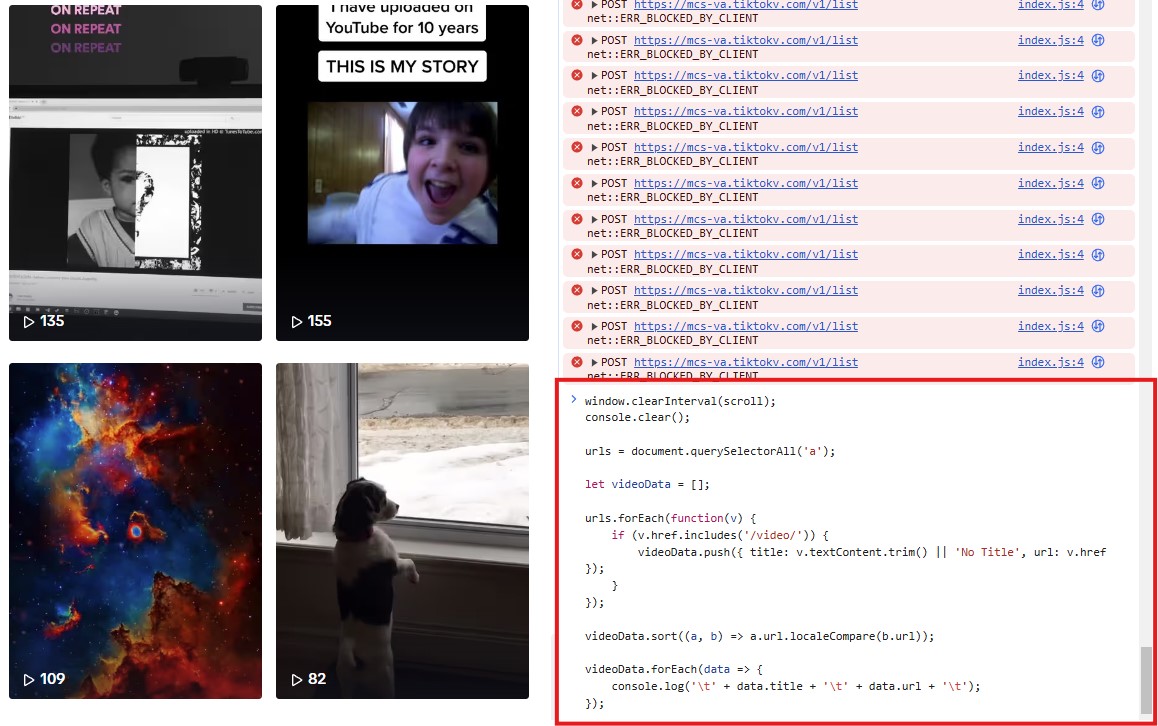
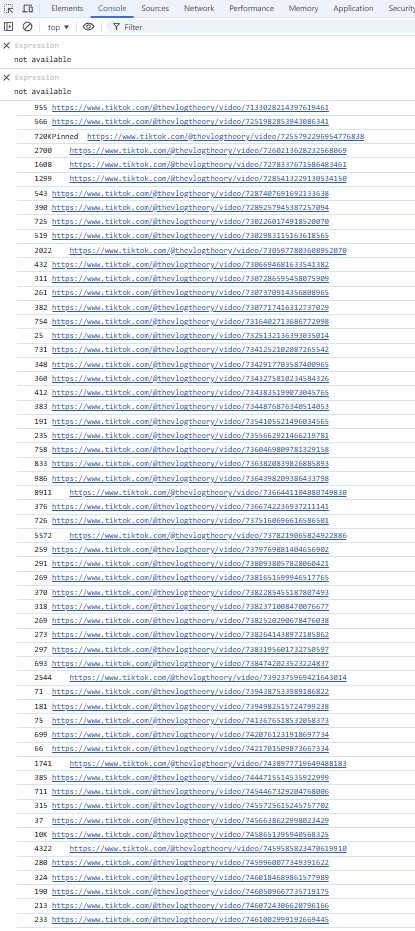
Step 5: Download Video Links
You can enter these results in an excel sheet for optimum storage. Install JDownloader2. While downloading hit 'Decline' for the 'Optional Offers Consent' window to ensure a safe download. Making sure that clipboard monitoring is enabled, the links will be captured automatically, or you can paste them manually into JDownloader2.